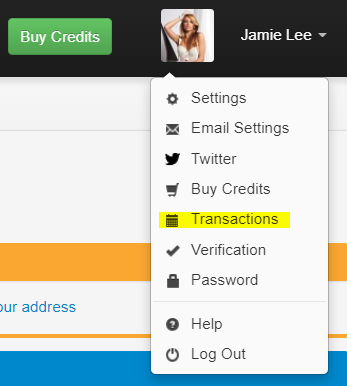You can view your transactions at any time by visiting the transaction page when logged into your account. The direct link to your Transactions page is:
https://e.slixa.com/account/transactions
Or just hover over your stage name at the top right of your dashboard to select the "Transactions" option. The Transactions page shows you every credit and deduction for the entire history of your account.