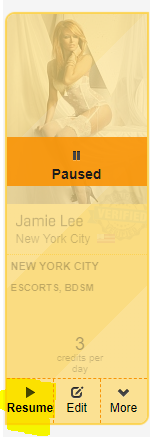To Pause / Resume your ad, you first need to access the "Ads" section of your Slixa account:
https://e.slixa.com/ads (Ads tab at the top of your dashboard)
Enter the Ads section
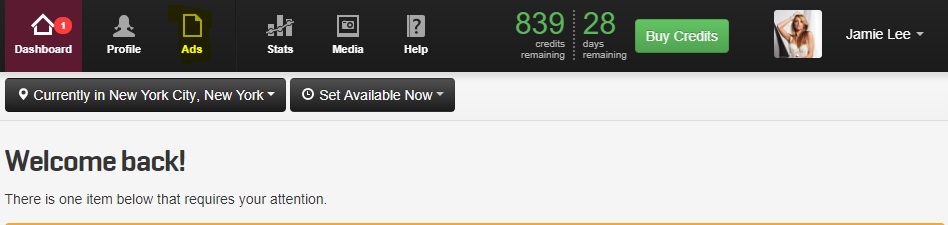
To pause your ad, select "More"
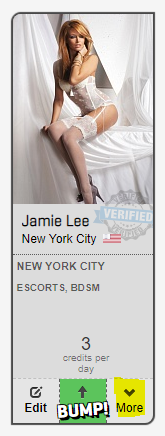
And click the "Pause" option
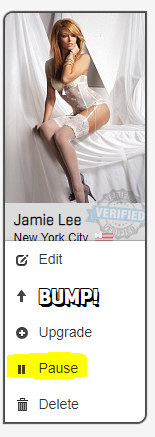
If your ad is paused and you wish to resume it, simply click the "Resume" option.