You can change your photo on your ad on your Ads page (link below). Just click on "Edit”, or the pencil icon if you're on mobile, at the bottom of the ad:
https://e.slixa.com/ads (Ads tab at the top of your dashboard)
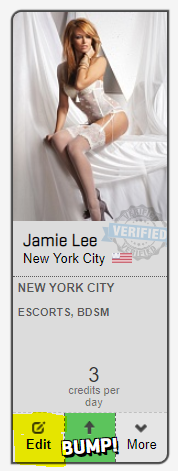
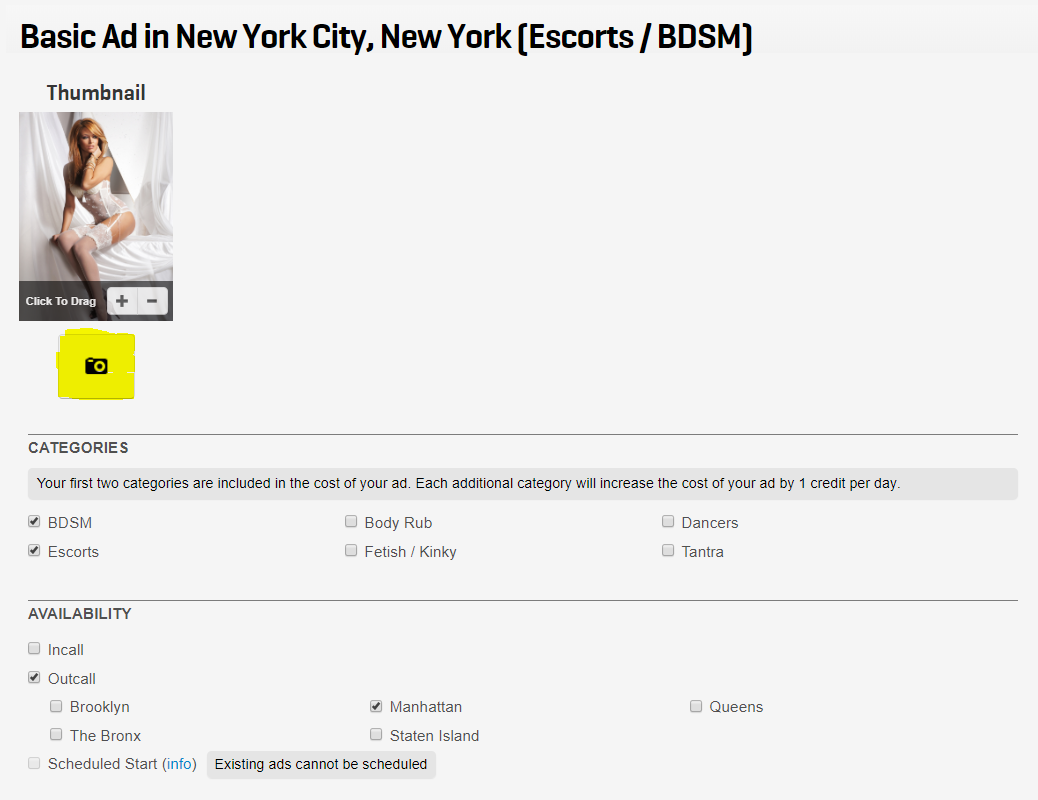
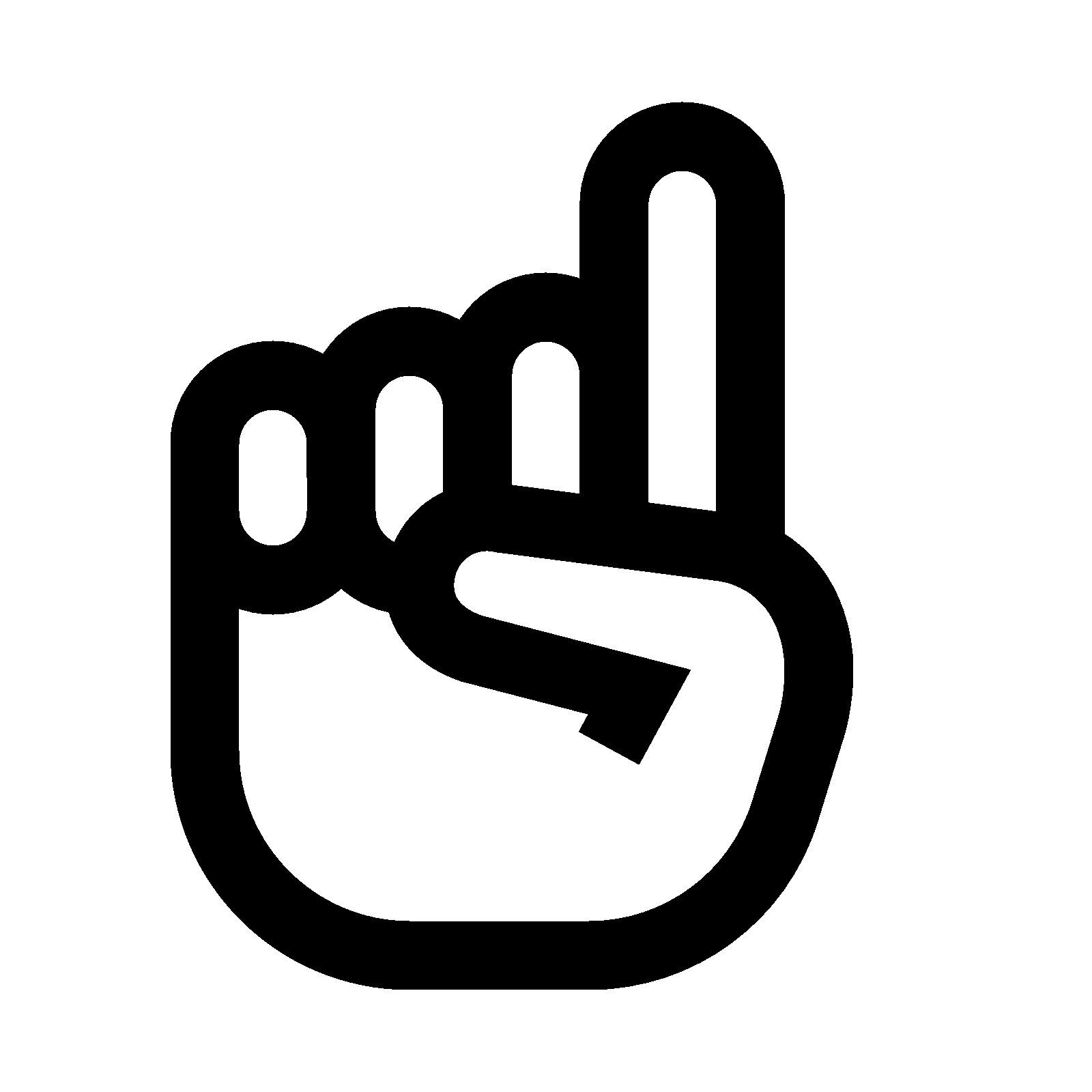 Then click on the "camera icon" beneath the photo to select another. Be sure to click the blue Save button at the bottom of the page so your changes take effect!
Then click on the "camera icon" beneath the photo to select another. Be sure to click the blue Save button at the bottom of the page so your changes take effect!
If you want to edit details such as your bio or photo gallery, you can do that on your Profile page:
https://e.slixa.com/profile
