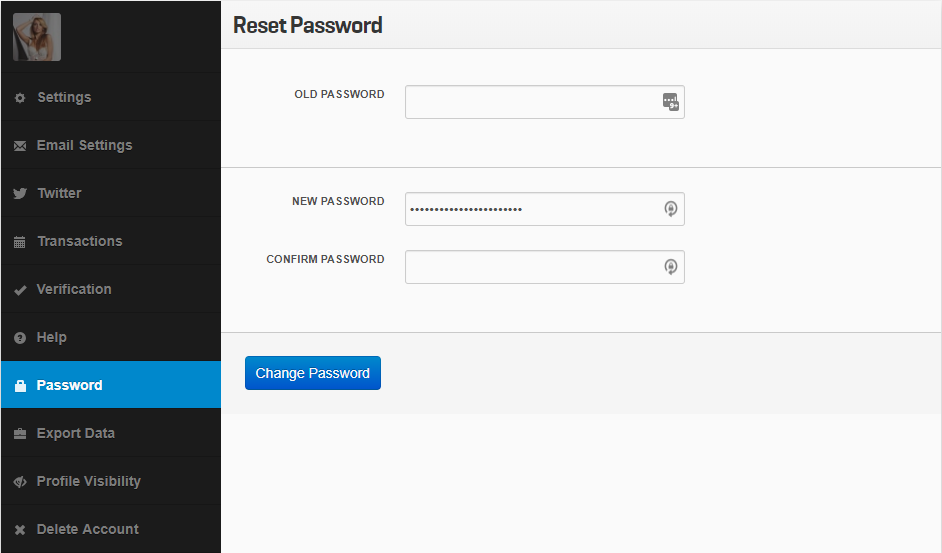Your password can be changed two ways.
1. If you cannot remember your password, you can request a reset on the log in page here https://e.slixa.com/login
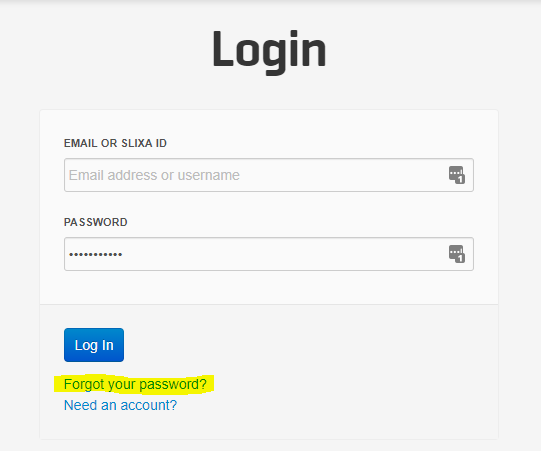
2. If you are able to sign in to your account, you can change your password from your settings page here:
https://e.slixa.com/account/password
You can also access this page by hovering over your stage name at the upper right of your dashboard and selecting the "settings" option.
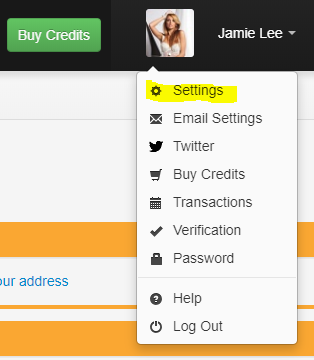
Then click the "Password" option and follow the directions on the screen.