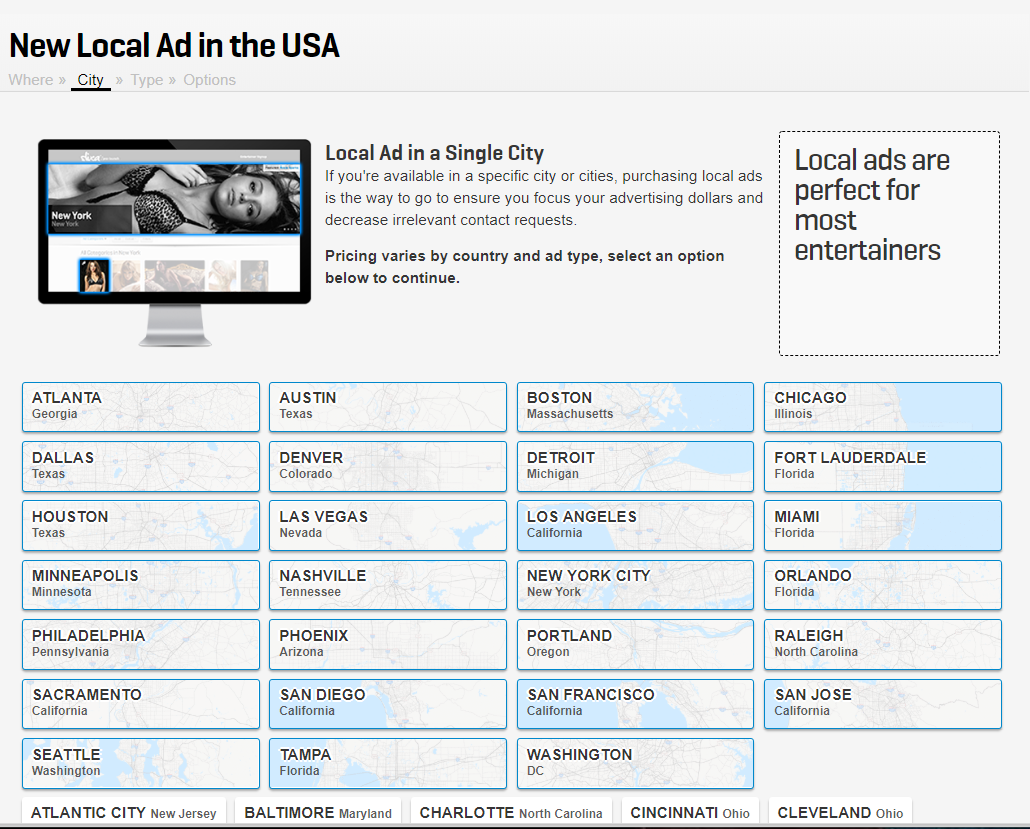These two location options work independently: you can have Ads in multiple separate cities, whilst your location is meant to be used as an indicator of where you are at this given moment.
CURRENT LOCATION
Keeping your current location set to the correct city lets our site visitors know where you're located right now and this information is automatically displayed on your profile. This is useful since you may be traveling between multiple cities, or when you have visiting ads. You can change this value as often as you like (while traveling between cities, for example).
This should eliminate any confusion from people inquiring about booking with you as to where you are currently located. To change your current location, just login to your account and click on the black "Currently In..." button located near the top left of the page, then select the city that you're currently in.
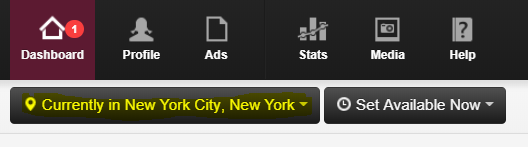
AD LOCATION
If you would also like to change the city your ad appears in, here's how to do that:
To change cities you will need to create a new ad and delete or pause the old one. This only takes a moment to do and is super easy.
Click on the Ads page (Ads tab at the top of your dashboard), hover over the current ad image and select the "pause ad" or "delete ad" option. Then click on the blue "New Ad" button at the top right to select the new ad type you want. Be sure to choose your new city from the city drop-down menu at the bottom before clicking the "Next" button. You will finish creating your ad on the next page where you select your categories and image you'd like to use for the new ad. It is just a matter of minutes.