Bumps are an option which gives your Ad a secure location to the top of the city page you're advertising in for 2 hours at a time. You can automatically schedule bumping your ad or do it manually.
To do it manually, you just need to log in to your account, go to the Ads page and locate the Ad you want to bump. On the Ad itself you will see the word Bump. You click it and your ad immediately gets bumped to the top rows of the city page and stays there for 2 hours.

If you want to schedule these bumps in advance for certain times of the week you do the following. You find the ad you want to bump as instructed above, and click Edit. Once in the ad editing page you scroll down to the bottom where you will find a grid with the days of the week. You input the times and days you want to schedule the bumps and you click save.
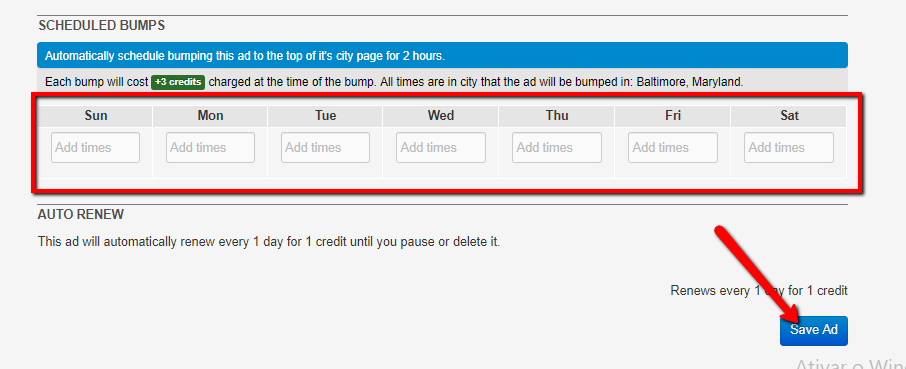
IMPORTANT NOTE: Each bump will cost +3 credits, charged (deducted from your credit balance) at the time of the bump.
