To upload pictures to your Media Library go here https://e.slixa.com/photos or click on Media at the top of your account page
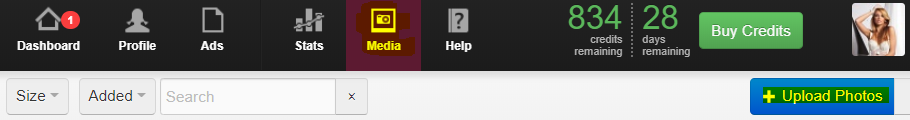 Once you are in your Media Library click Upload Photos and voila!
Once you are in your Media Library click Upload Photos and voila!
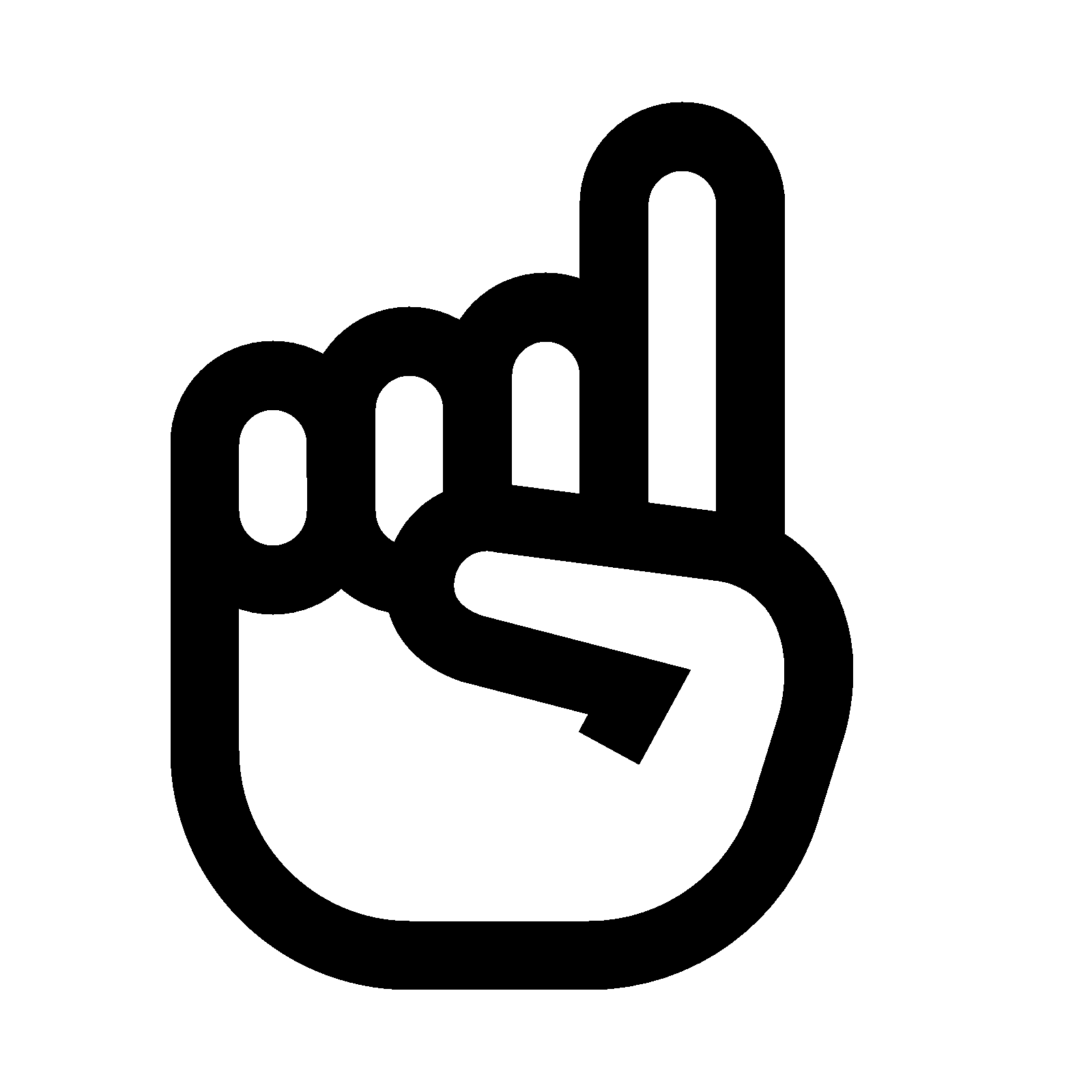 Keep in mind that the Media Gallery is for your eyes only. If you want to add the picture to your public profile, you must go to the Profile page ( 3rd icon to the left of Media) and click on Add Photo.
Keep in mind that the Media Gallery is for your eyes only. If you want to add the picture to your public profile, you must go to the Profile page ( 3rd icon to the left of Media) and click on Add Photo.
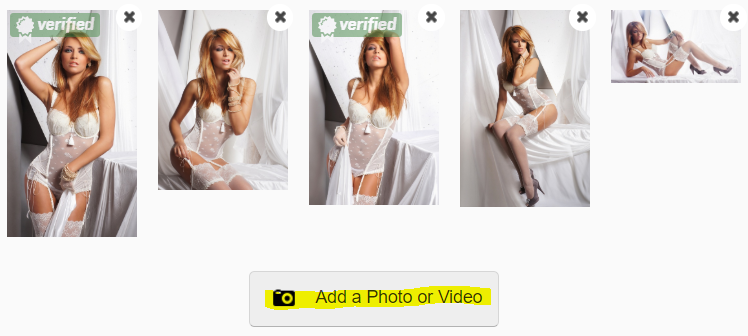
The Media gallery is only accessible through a Desktop version if you're on your phone this section will not be visible to you.
