To upgrade your ad you first need to access the "Ads" section of your Slixa account:
https://e.slixa.com/ads (Ads tab at the top of your dashboard)
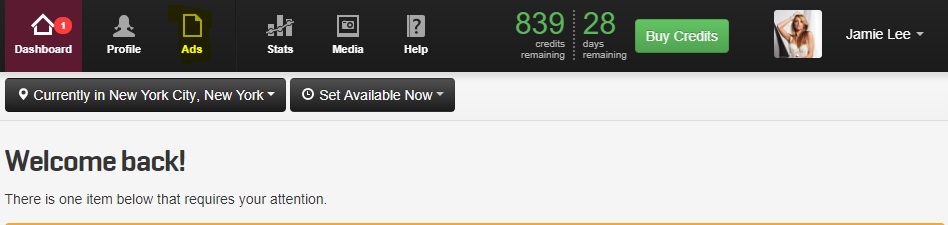
Select the "More" option.
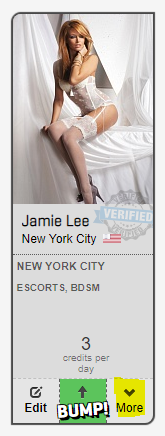
Click on the "Upgrade" option:
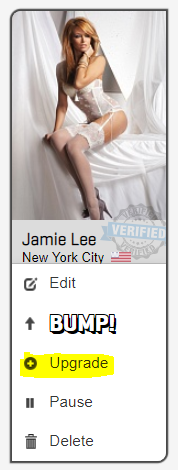
Then simply follow the steps as if you're creating a new ad:
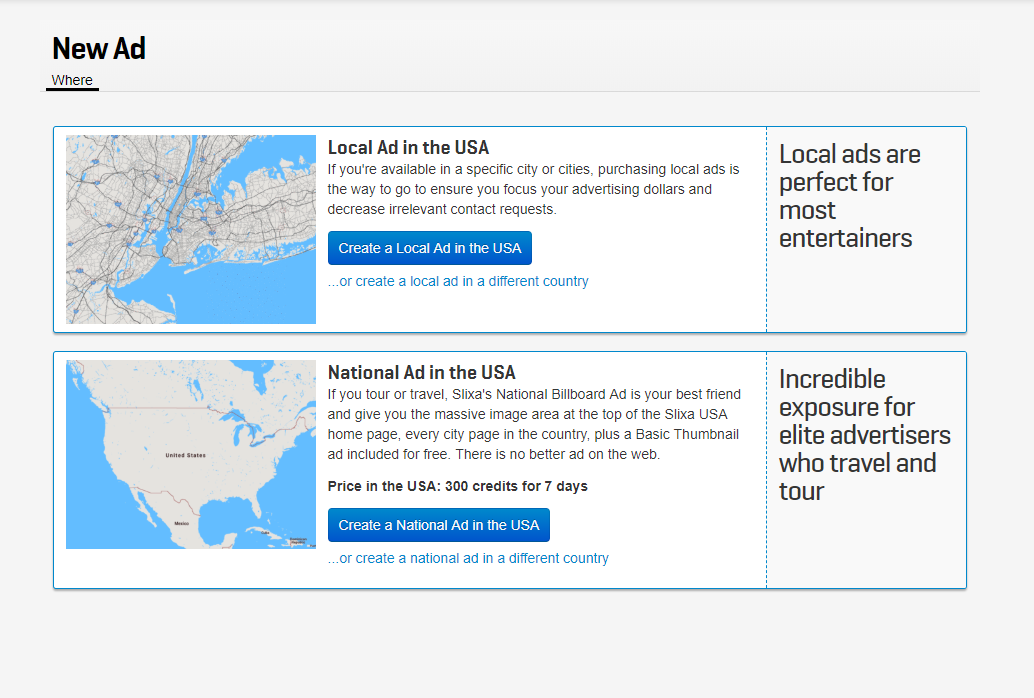
To downgrade you just need to create a new ad and delete the old one.
Go to your Ads page by clicking on the link below. Select "Delete Ad" on the old ad, then click the "+New Ad" button to create a new ad, selecting the downgraded ad type you have in mind.
https://e.slixa.com/ads (Ads tab at the top of your dashboard)
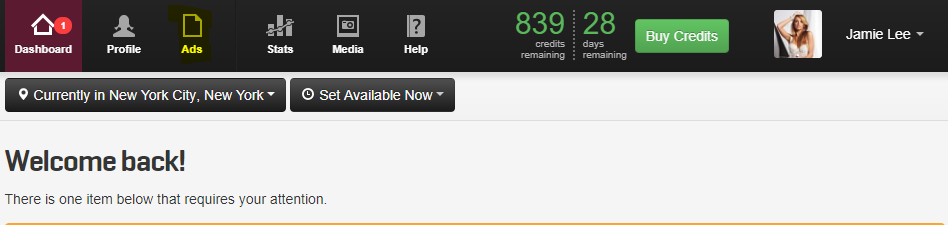
Click More
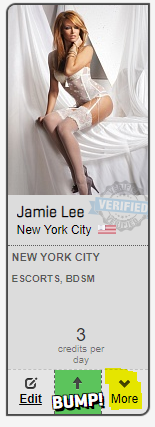
Select "Delete"
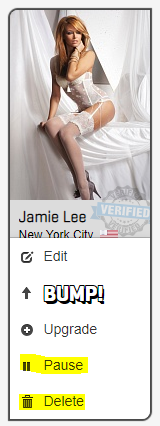
Click the blue button "New Ad" to create your ad:

