This feature is available when you create a new Ad.
To “schedule” a start time for your ad:
1. Login to your Slixa account,
2. Click the ads tab,
3. Click the blue “+New Ad” button,
4. And select your location and ad type.

5. Click the "Next" button.
6. Choose your ad thumbnail images complete the rest of the information on this page. Be sure to click the blue "Save" button at the bottom of the page!
If you have enough credits in your account, your ad will activate on your chosen date!
You will not be charged any credits until your ad goes live on the selected date, and you can schedule up to a year in advance!
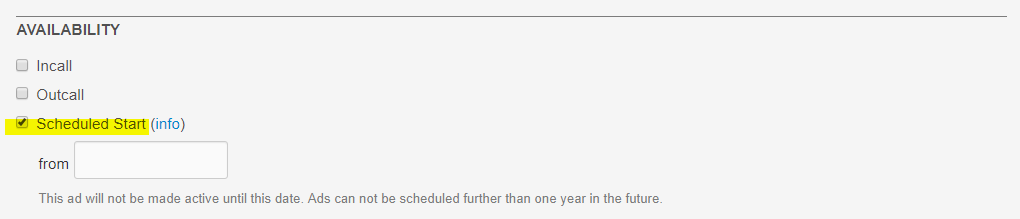
Please note that if you do not have credits in your account when the ad is scheduled to go live, the ad will remain in “pending” status.
