To schedule your BUMPS, simply access the Ads section of your account:

Then click on the Edit option in your Ad:

Finally, scroll down to the bottom of the page where you will find the BUMP section and start scheduling your BUMPS:
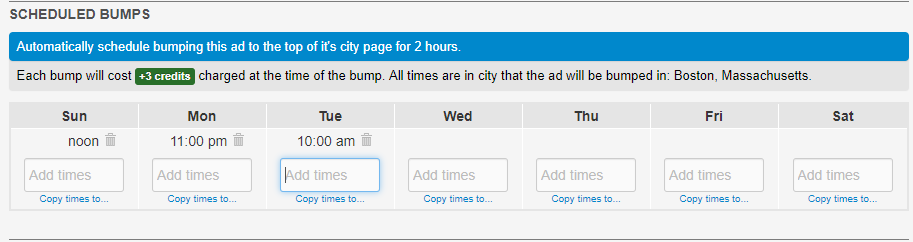
Make sure you click Save Ad when you are finished!
