If you would like to get your photos verified, just visit the Photo Verification page when logged into your account for all of the instructions. Please note we cannot accept photo verification photos by email and you must use the secured upload method as described!
https://e.slixa.com/account/verify/photo
You can also find the photo verification page in the pull down menu at the top right corner of your account...
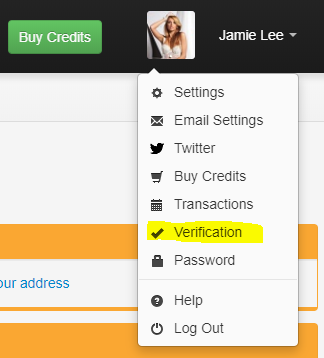
Please make sure that in the photo(s) sent that you are holding the Slixa sign and ensure we can see enough of you (a full body shot in similar clothing to the photos in your profile is recommended) to verify that you look like the person in your profile.
