To set your status to "Available Now" just click on the "Available now" button near the top of your dashboard and hover over (or tap) the black "Set Available Now" button to select your city.
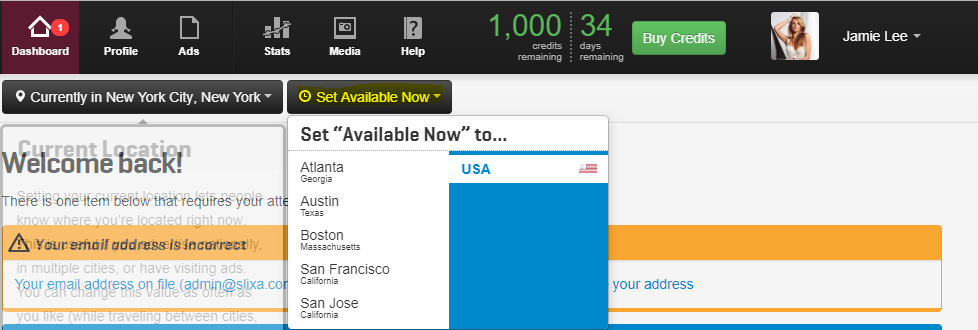
You can also set your Available Now status by sending a text message to the Slixa automated system. To do this, just send a text to our toll free number (+1 855-467-5492) and type "set me to available now" or words to that effect. Provided that you're sending the text from the private number you gave us on signup or the number in your profile, our system will recognize the message is coming from you and will automatically set your status. ;)
