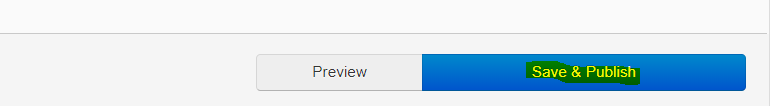To delete photos from your public profile gallery, go to https://e.slixa.com/profile , find the image you want to remove and just click on the "X" at the top of the image.
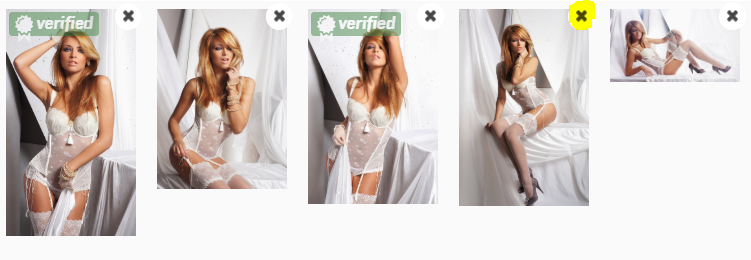
When you are done making the changes to your profile, remember to scroll all the way down and click Save and Publish.