If you want to delete a photo from your media library, just hover over the image and a "gear" icon will appear in the upper right corner. Select the "delete" option to remove the picture entirely.
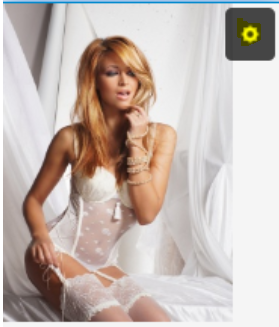
Here is a direct link to your media library https://e.slixa.com/photos
The Media gallery is only accessible through a Desktop version. If you're on your phone, this section will not be visible to you.
