It's easy to create a visiting ad. Just click on the Ads tab at the top of your dashboard (direct link below), then click on the blue "+New ad" button in the top right.
https://e.slixa.com/ads
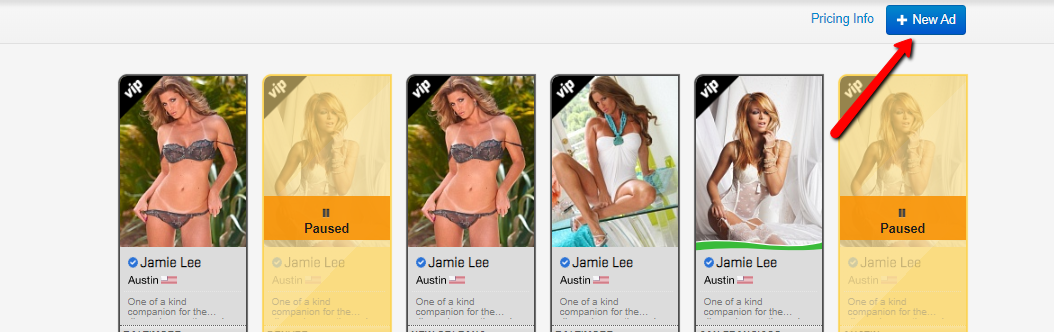
Follow the same process as you would create a normal ad, except under the "Upgrade" section, select "Visiting", and enter your tour dates.
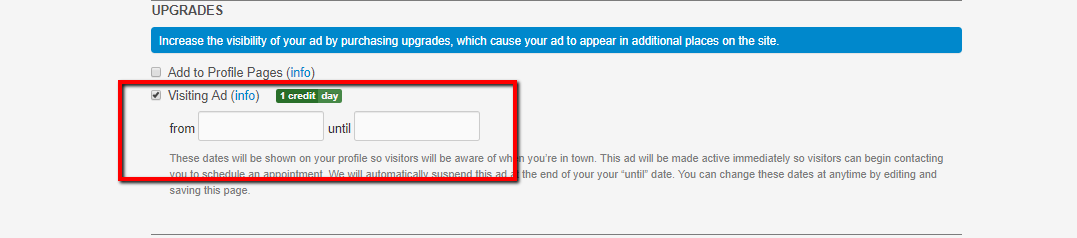
A visiting Ad will cost between +1 to +3 credits per day charged (deducted from your credit balance) every 24 hours until the ad expires.
A direct link to our pricing page is: https://e.slixa.com/pricing
If you simply want to schedule the start of the Ad, insert the date for your ad to go live in the “Scheduled Start” section, and click “Save” at the bottom of the page.
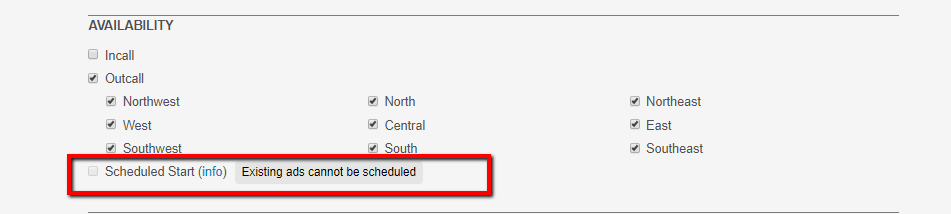
If you have enough credits in your account, your ad will activate on your chosen date! You will not be charged any credits until your ad goes live on the selected date, and you can schedule up to a year in advance!
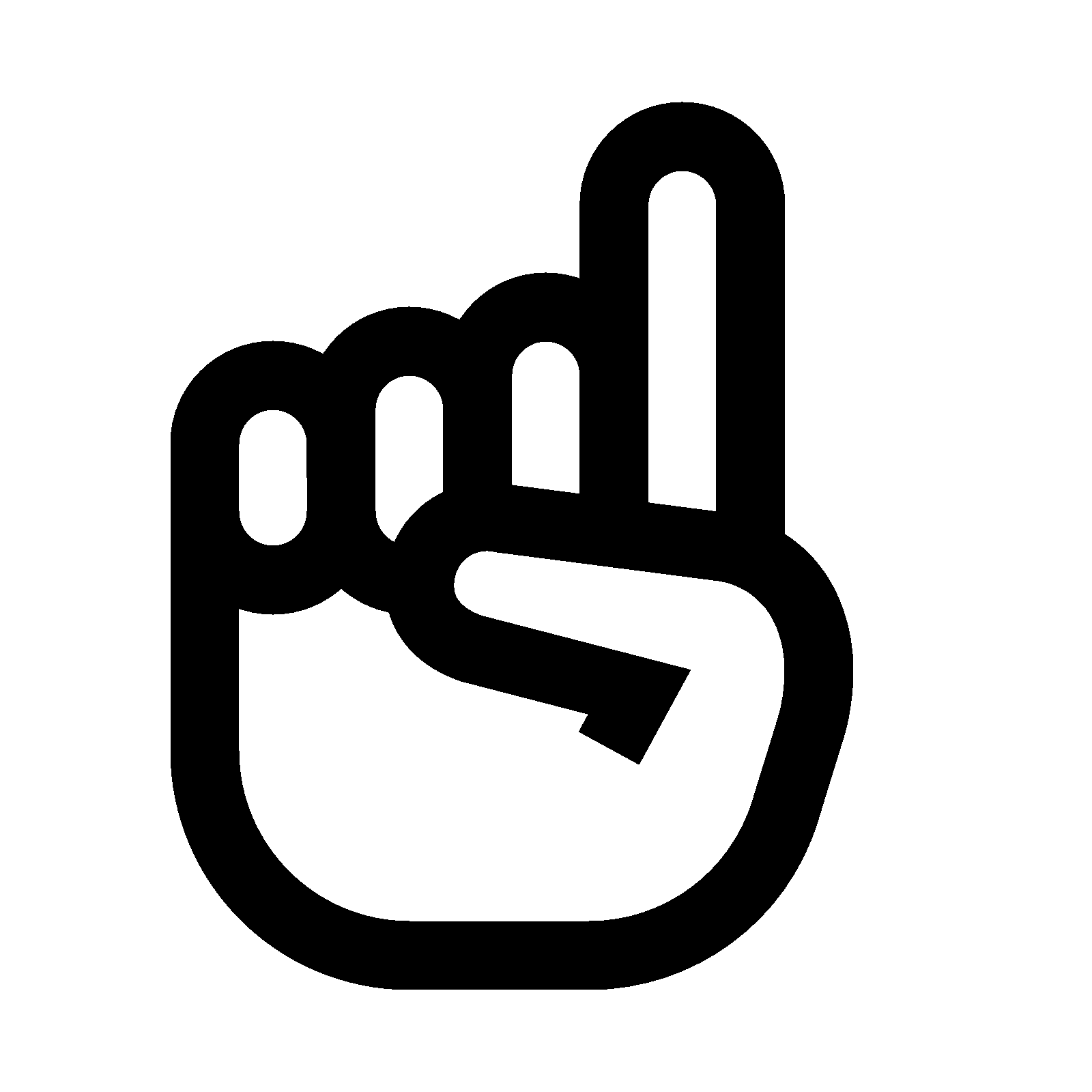 Please note that if you do not have credits in your account when the ad is scheduled to go live, the ad will remain in “pending” status.
Please note that if you do not have credits in your account when the ad is scheduled to go live, the ad will remain in “pending” status.
