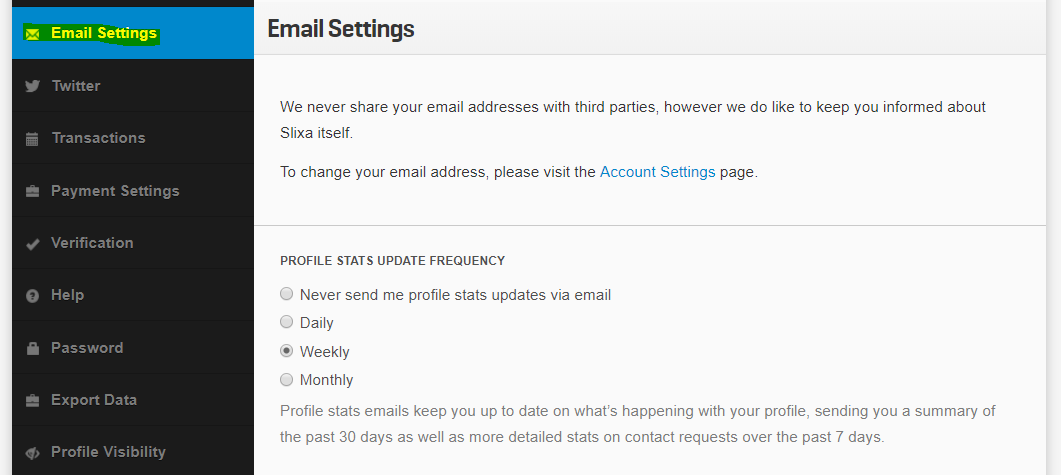You can edit your email settings by going to your settings page https://e.slixa.com/account/settings
You can also access this page by hovering over your stage name at the upper right of your dashboard and selecting the "settings" option.
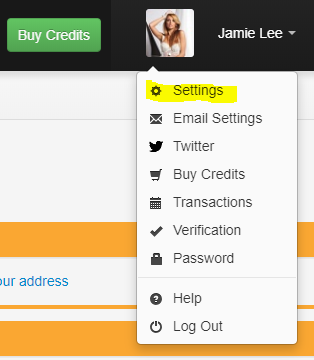
If you're on your phone, you should select, on the top right of your screen "Account" and then "Settings":
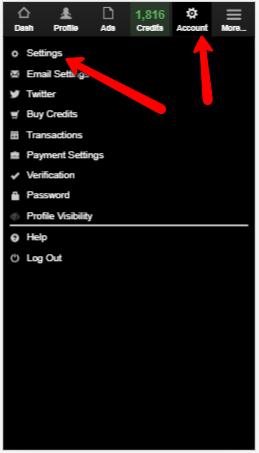
Then choose Email Settings from the left menu, and proceed to select your choices in the email settings window: