To BUMP your ad, simply access the Ads section of your account:
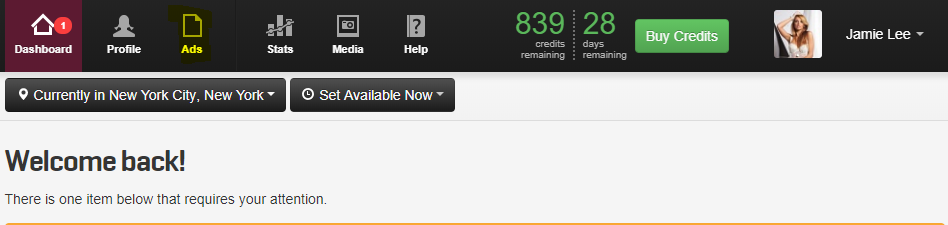
Click on the BUMP icon found on your Ad:

You can also schedule your BUMPS, when you're creating your ad in the BUMP section at the bottom of the Ad page or by clicking the "Edit" button of your existing ad :
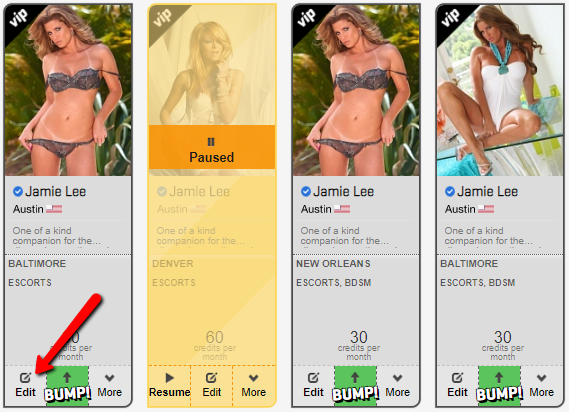
You'll find the BUMP section at the bottom of the page. Simply add the times you wish your ad to be BUMPED:
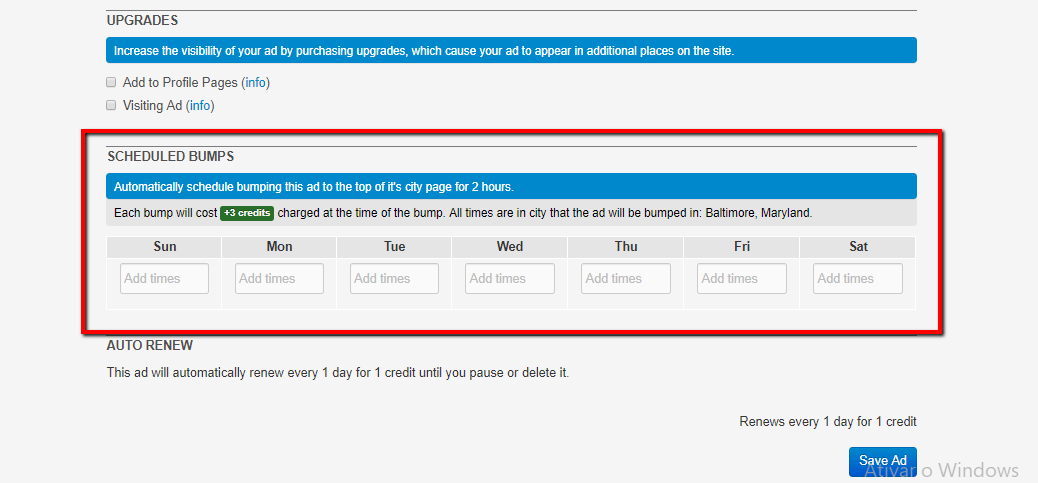
Click the blue "Save Ad" button so your changes take effect!
