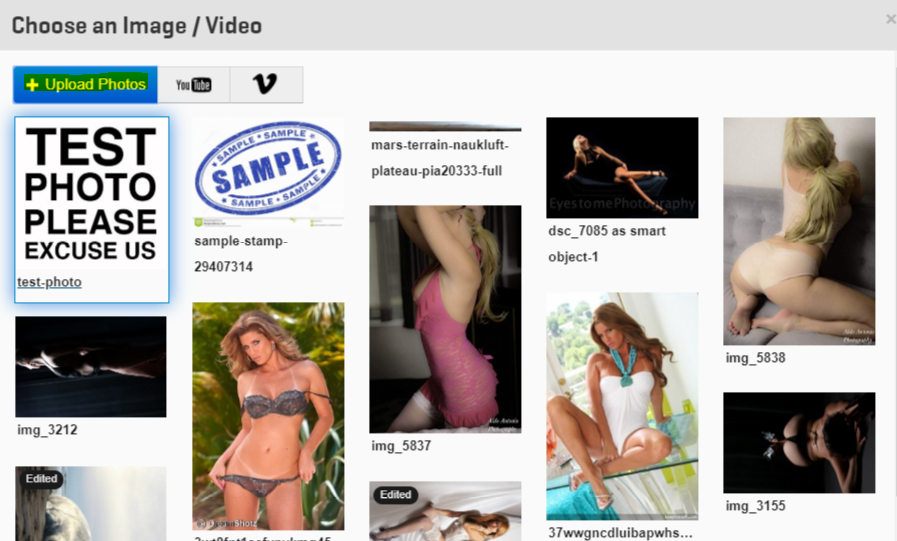To add more photos to your public profile gallery, go to https://e.slixa.com/profile and just click on the camera icon beneath your current photos in the gallery section.
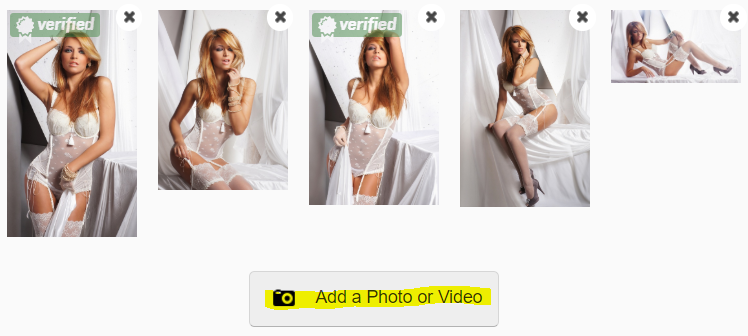
Then click on a picture from your profile library or on the blue "Upload photos" button and select the pictures you'd like to add from your computer. Be sure to re-save at the bottom so your changes take effect.