To create an account in the Slixa Service Professionals Directory, visit https://e.slixa.com/directory.
At the bottom on the page you will see an option to “Add Your Company.”
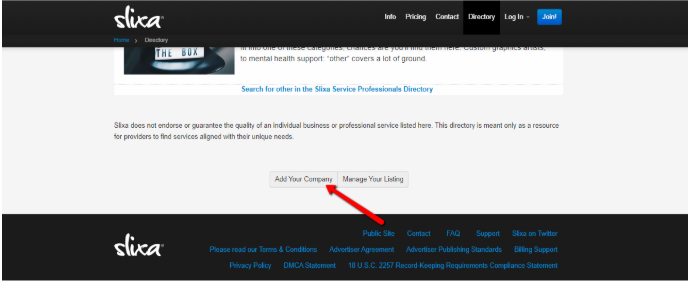
To complete your profile, fill in the following ad details, then grab a Slixa badge for your professional website.
Select your business category.
Add a link to your website.

Upload a cover image:

Write a description of your business.
Select the status of your account (active or paused)

And finally, click the blue button for “Grab a badge”:

