To change your Slixa VIP Membership Mail settings:
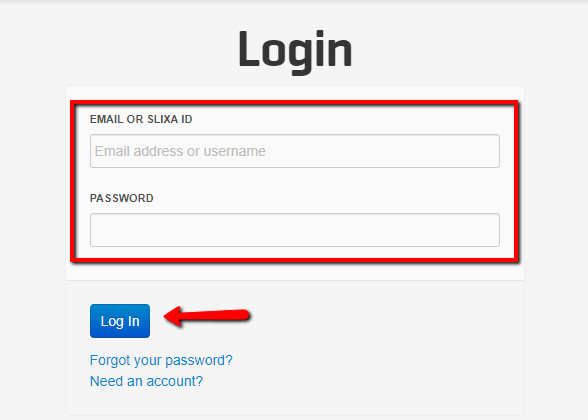
2) Click the drop down menu in the upper right corner of the screen, then click settings.
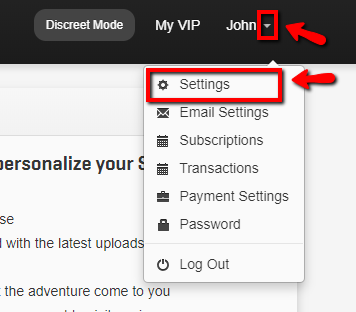
3) Click "Email Settings" in the left side bar menu and update your settings then click "save".
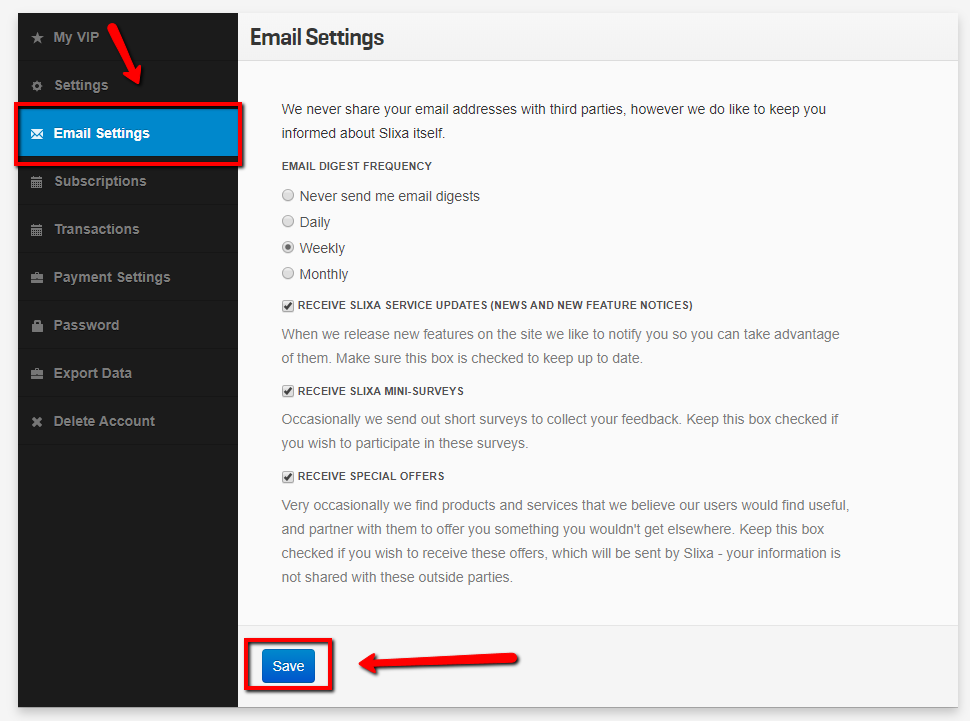
Have more questions? Check out our extensive knowledge-base regarding Slixa VIP Membership here.
