To cancel your Slixa VIP Membership subscription:
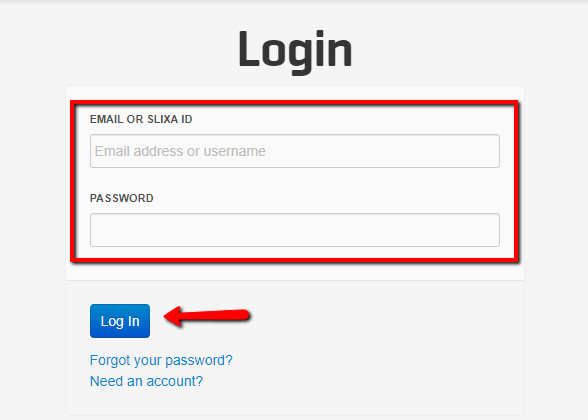
2) Click the drop down menu in the upper right corner of the screen, then click settings.
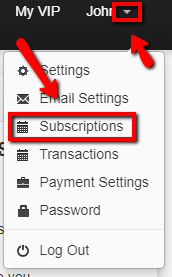
3) Click the "cancel" button.
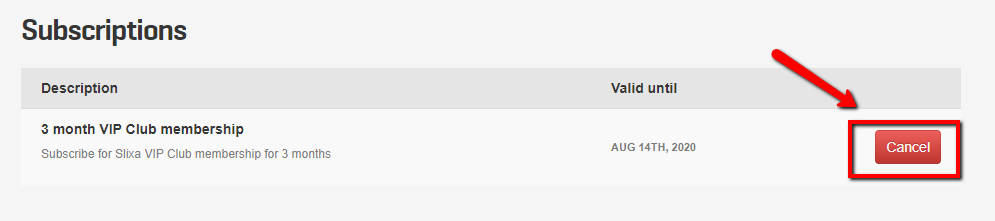
***Please note you will continue to have VIP Membership access through the "valid until" date even though you have cancelled your subscription.
Have more questions? Check out our extensive knowledge-base regarding Slixa VIP Membership here.
