1) Go to Slixa.com and click the "Join for Free" Button in the upper right corner.
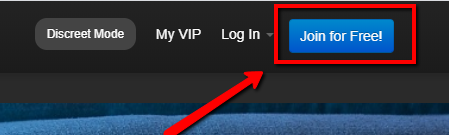
2) Then click the "Join for free" button on the pop up.
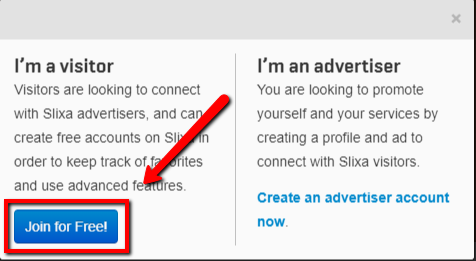
3) Fill out the details on this screen and click "Join Slixa".
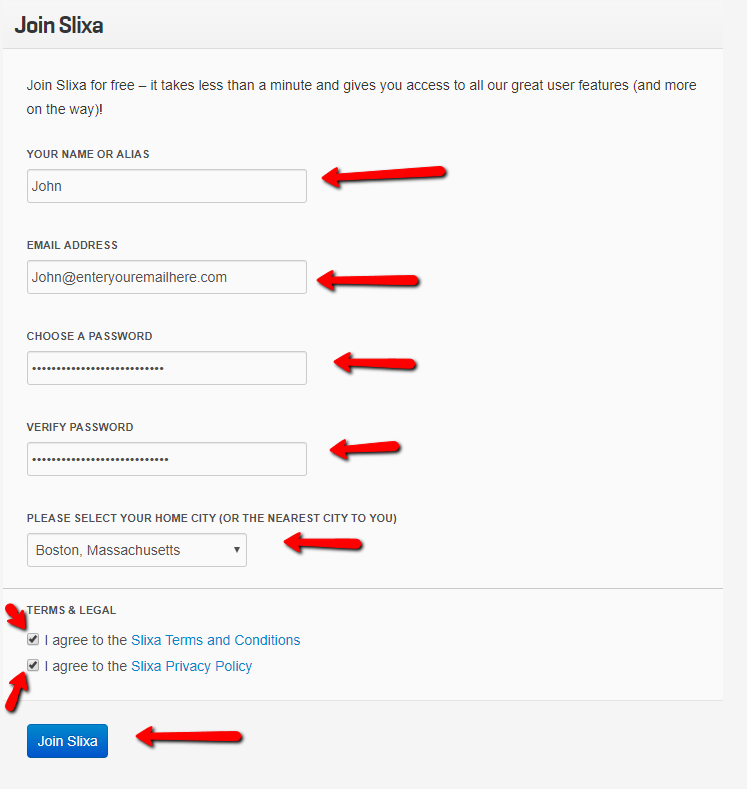
4) Next you'll be on your dashboard. Click the "Get VIP access now" button.
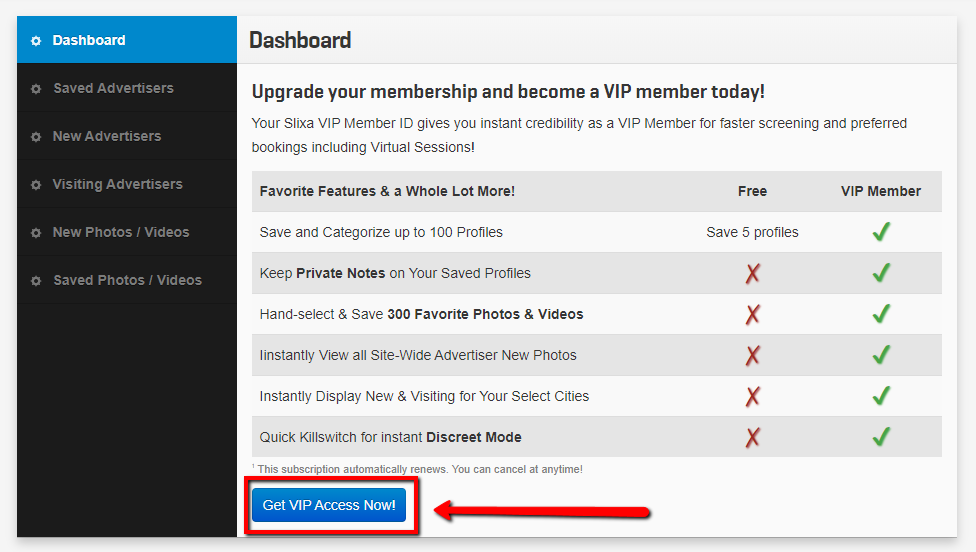
5) Choose your package.
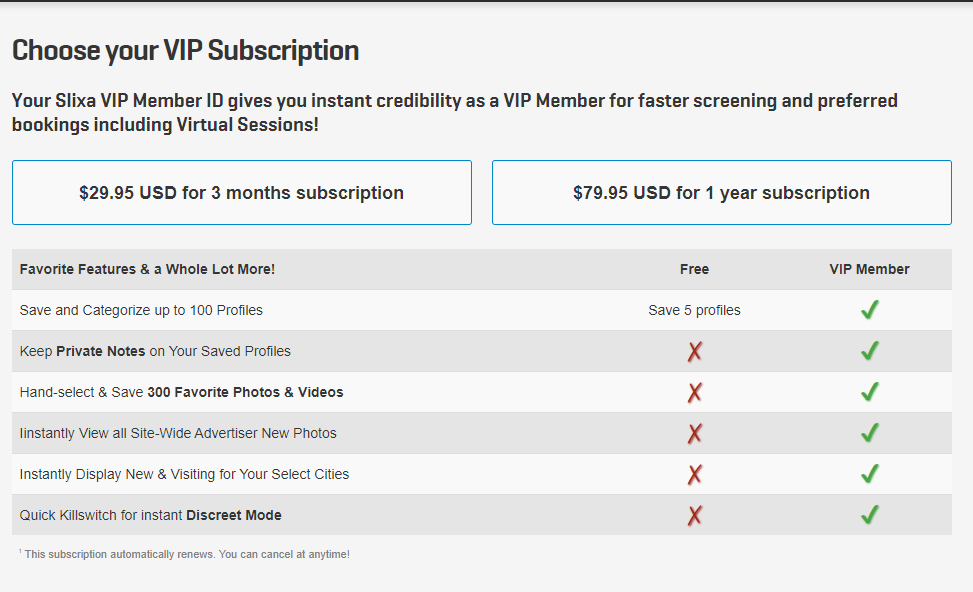
6) Choose your payment method and enter your payment details.
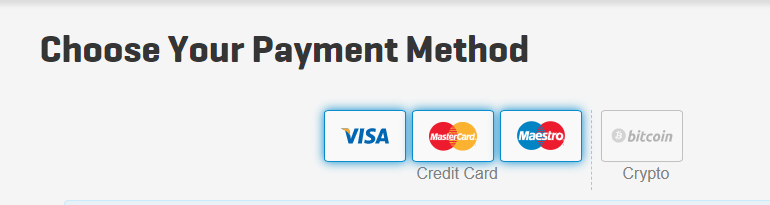
7) When you reach the "purchase complete" page click "My VIP".
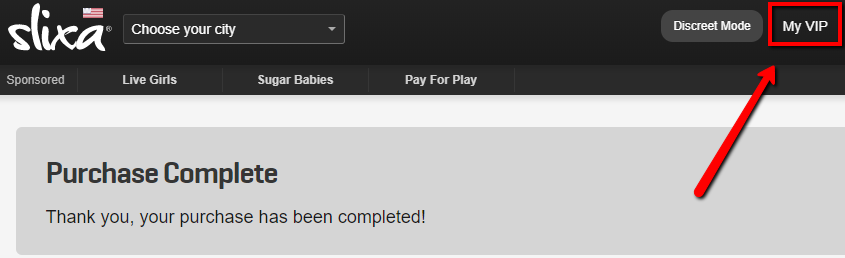
8) Choose "Dashboard".

9) Your now a Slixa VIP Member! Go ahead and explore all these amazing features!
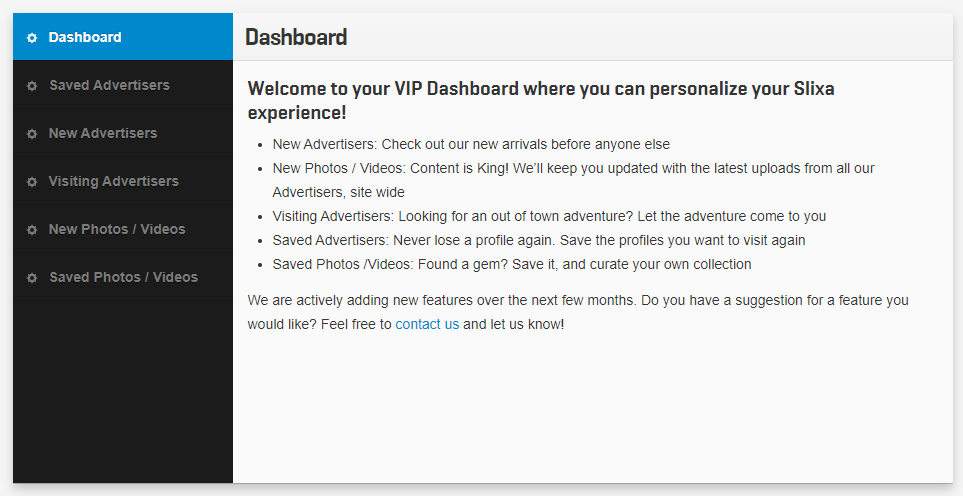
Have more questions? Check out our extensive knowledge-base regarding Slixa VIP Membership here.
